About Selore 9 IN 1 Docking Station:
Seamless Device Integration:
The 9-IN-1 Docking Station Dual Monitor ensures seamless integration with a wide range of devices, providing easy connectivity options for your laptop and peripherals. With its versatile compatibility, you can effortlessly connect your laptop to multiple devices, expanding your workstation with minimal effort.
Dual Monitor Support:
The Triple Monitors USB C Docking Station enables you to extend your laptop's display to two external monitors simultaneously. This feature provides a spacious and immersive workspace, allowing you to multitask efficiently, compare data side by side, or enjoy a seamless multi-monitor gaming or entertainment experience.
4K Vivid Display:
Experience stunning visuals with the 4K Vivid Triple Display Docking Station. Supporting dual DisplayPort and HDMI outputs, this docking station delivers high-resolution video output up to 4K. Whether you're working with graphics, watching movies, or editing videos, this docking station ensures a sharp and vibrant display for an enhanced viewing experience.
Power Delivery:
With 100W PD charging pass-through, the USB C port on this docking station allows you to charge your laptop while using the docking station. This convenient feature eliminates the need for additional chargers or cables, keeping your workspace clutter-free and ensuring that your laptop remains powered up throughout your workday.
Lightning-Fast File Transfers:
Experience lightning-fast data transfer speeds with the USB C docking station's high-speed USB-A 3.0 ports. With transfer rates of up to 5Gbps, you can quickly and efficiently transfer large files, back up important data, or connect external storage devices, ensuring productivity and efficiency in your daily tasks.
Universal Device Compatibility:
This docking station is designed to be universally compatible, supporting Thunderbolt 3 devices and various laptop models such as Dell XPS 13/15, Samsung Galaxy S9/S9+, MacBook/MacBook Pro 2020/2019/2018, MacBook Air 2020-2018, and iPad Pro 2018. Enjoy the convenience of connecting your devices without compatibility concerns, enhancing your workflow and connectivity options.
Easy Setup:
Designed for plug-and-play functionality, ensuring a hassle-free setup process. Simply connect your laptop to the docking station using a compatible USB-C port, and you're ready to go. The straightforward installation process makes it convenient for both home and office use, saving you time and effort.