Selore Docking Station 12 IN 1 Triple Display
SKU: SEUC3303A
This 12-in-1 USB-C docking station supports triple monitor setup (Dual HDMI + DP) with 4K@60Hz output via DP1.4/HDMI2, featuring 2x USB 3.0 (5Gbps), 2x USB 2.0, 100W PD charging, Gigabit Ethernet, SD/TF card reader, and 3.5mm audio. Note: 4K output requires source device compatibility and HDMI 2.0 cables or better. The multiport adapter enables seamless data transfers, peripheral connectivity, and stable wired networking - ideal for expanding productivity across multiple displays.
By Selore
Amazon FBA Shipping