Hi,
I've bought SEUC0203 and I'm trying to extend monitors with your product but it only duplicates them. Windows doesn't seem to recognize the 2nd monitor. How can I extend them?
Thx
Hi,
I've bought SEUC0203 and I'm trying to extend monitors with your product but it only duplicates them. Windows doesn't seem to recognize the 2nd monitor. How can I extend them?
Thx
Hi Giacomo,
Thanks for posting! Sorry for the inconvenience caused by this docking station.
For the first question: setting extend mode.
For Windows 11

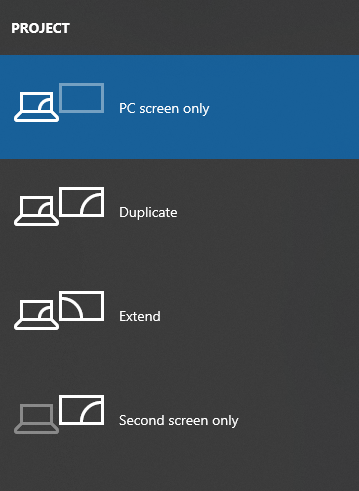
For Windows 10

For the second question: I didn't recognize the second monitor.
Firstly, ensure that your laptop type-C port supports video output and that the computer recognizes the 2 EDIDs.
Apologies for the product issue, and thank you for giving us a chance to help!
Selore&S-Global Customer Service
Judy