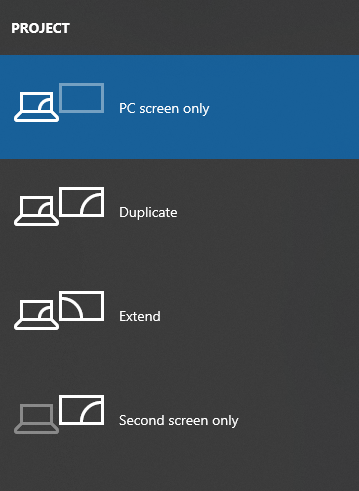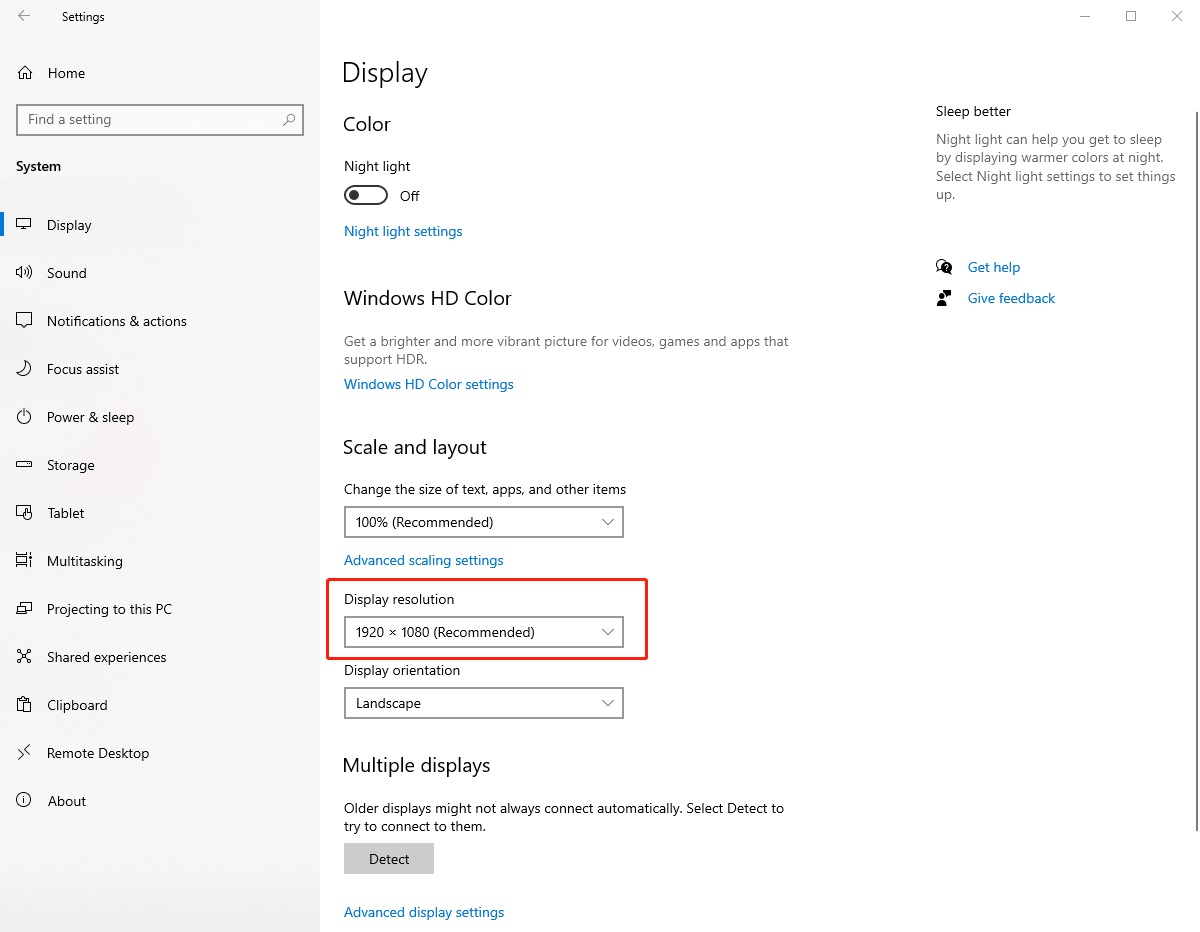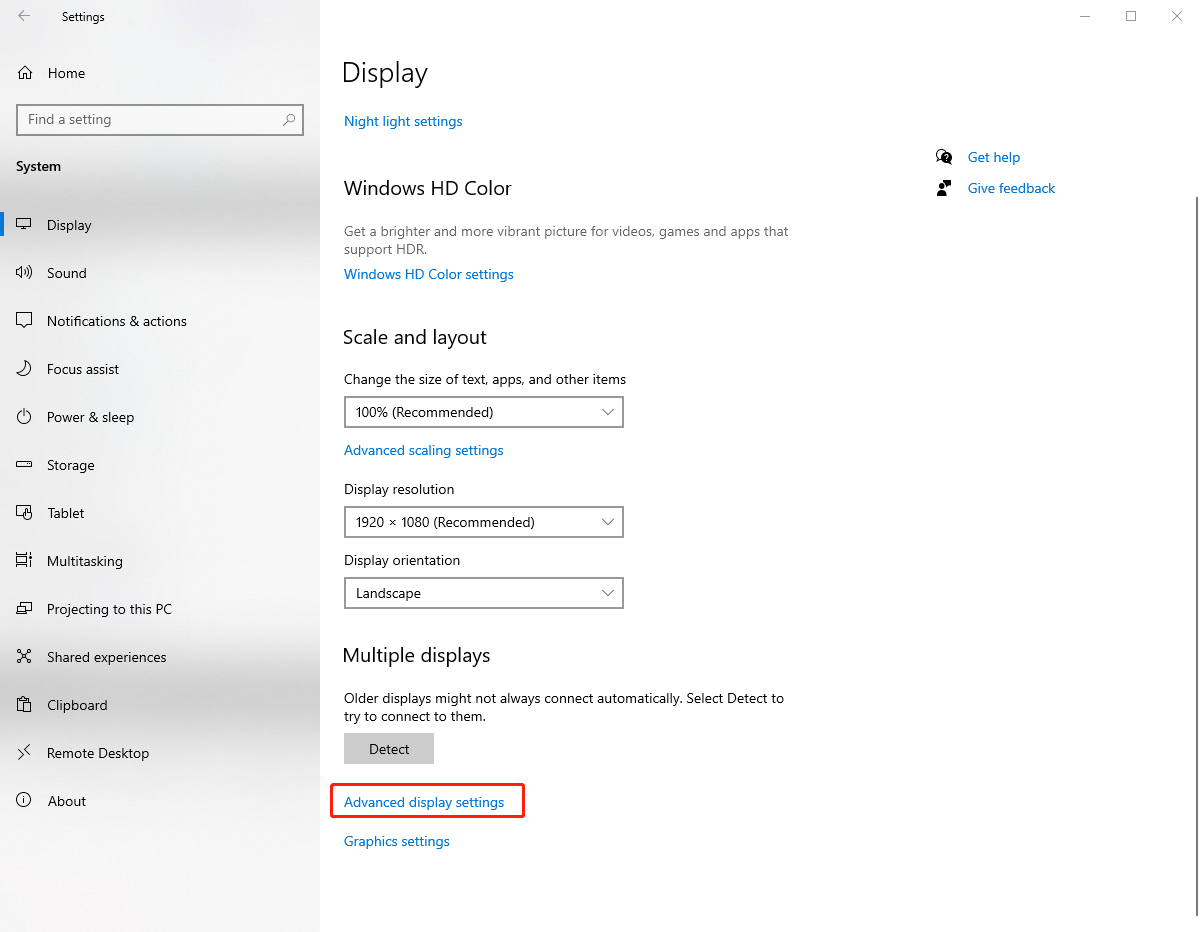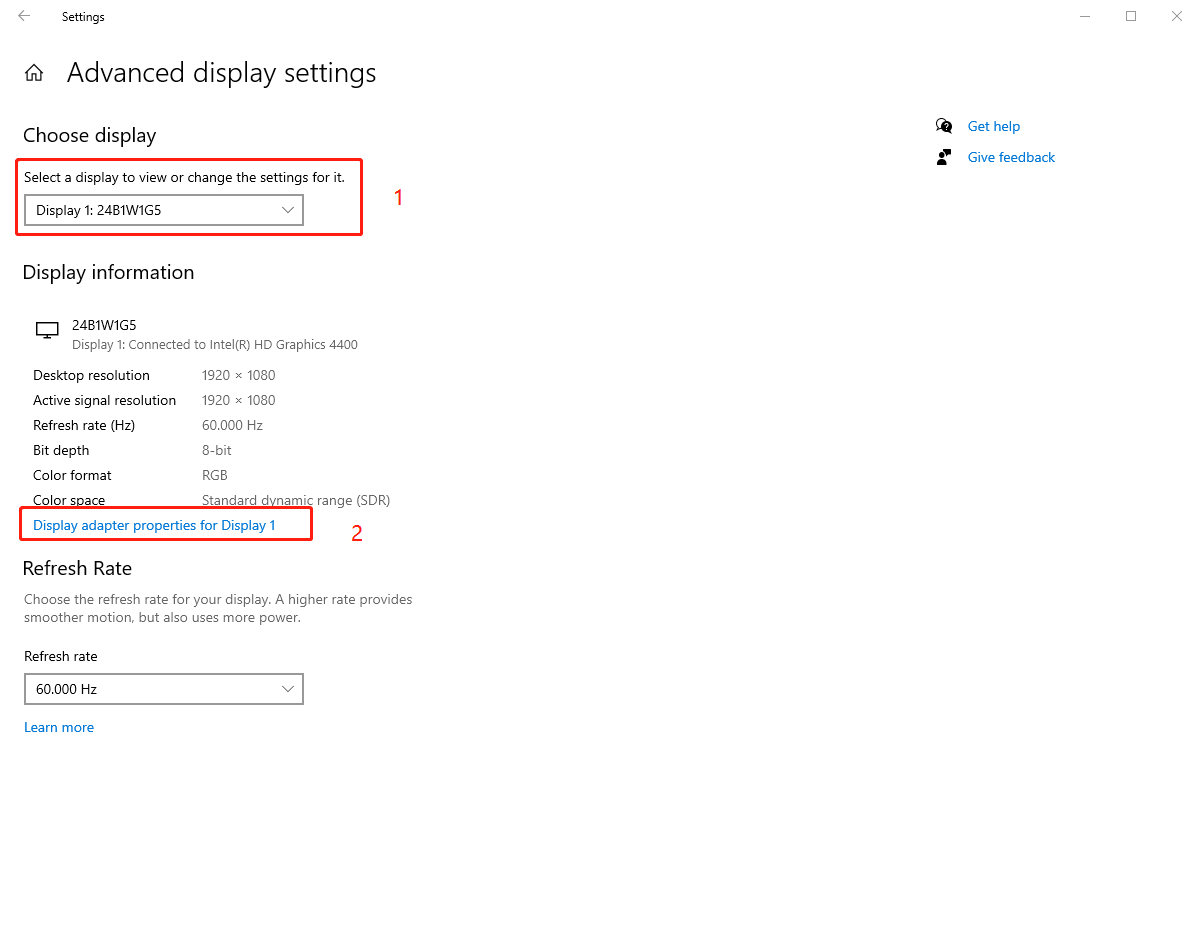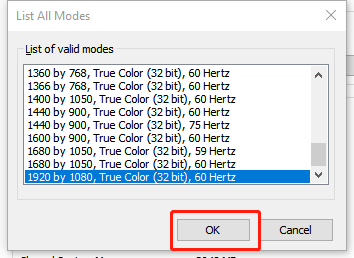Hi,
This is regarding the docking station model no SEUC3908 13 to 1 that I’ve purchased on Amazon. Before the purchase I have checked the compatibility of the docking station for the computer I have, it is a HP ZBook 17 G4 Xeon with Thunderbolt 3 connection. Before, I was using the HP Thunderbolt 3 docking station, it has worked for 6 years up until it has broken recently. It was driving two external SATA drives, four monitors, network connections, USB devices and to charge devices.
Regarding the model SEUC3908, I have checked the list of compatible computers for the model, the ZBook 17 G4 is on the list of compatible computers. This is why I did purchase your model. I knew that the limitation was for three monitors. So for the fourth one I’m using one of the computer port VGA, HDMI or USBC from HDMI cable. It does work this way in conjunction with your docking station. The docking station worked with three external hard drives, the network connection, the audio and partially with three monitors. I have not tried the connection for charging devices yet.
I have two issues with your docking station, the first one is the limitation of the number of devices that can be connected. I cannot use more than three external hard drive even a fourth USB sticks cannot be connected while there are three monitors. What happen if I do the devices are disconnecting and reconnecting every few seconds. The intermittent connection limits the docking station to get more devices. Meaning there are ports that cannot be used because of this constraint or having two external hard drives this way we can get the other ports working. The second issue is regarding a monitor that is connected to the display port, when it comes from an HDMI connection the resolution of the monitor cannot be more than 800 × 600. Well, the resolution of the monitor from where it is connected can get up to 1920 × 1080. I have checked in the control panel, the only resolution for that monitor is only 800 × 600 nothing else. To let you know this monitor was working at the resolution of 1920 × 1080 for years with the HP Thunderbolt 3 docking station. After many different setups with the docking station, I conclude it is not the conversion from HDMI to Display Port it's when the third monitor is connected where the full resolution to 1920x1080 of the third monitor cannot be made. How can we make the monitor get to the 1920 × 1080 resolution?
While I was searching for answers to my issues. I saw another docking station that seems to work with four monitors “USB C Docking Station 18 in 1 with VGA display”. I’ve checked the list of compatible computers .ZBook series, they are. I’ve read the reviews, some of the customers had bad luck with their docking stations that have broken soon after their purchase. Others were talking about the limitation of the number of monitors. For those who were not able to get more than two monitors, I think it was due to the fact this is a docking station, not a graphic card, if their computer does have a graphic card that can drive only two monitors they won’t be able to drive a third monitor. The top-rated users that have not got problems are using two monitors only.
Here's the specification of the graphic cards in the computers when all the monitors model connected to the computer.
Graphics
Monitor 1
Name Generic PnP Monitor on Intel HD Graphics P630
Current Resolution 1920x1080 pixels
Work Resolution 1920x1048 pixels
State Enabled
Multiple displays Extended, Primary, Enabled
Monitor Width 1920
Monitor Height 1080
Monitor BPP 32 bits per pixel
Monitor Frequency 60 Hz
Device \\.\DISPLAY1\Monitor0
Monitor 2
Name VGA TO HDMI on NVIDIA Quadro P4000
Current Resolution 1080x1920 pixels
Work Resolution 1080x1890 pixels
State Enabled
Multiple displays Extended, Secondary, Enabled
Monitor Width 1080
Monitor Height 1920
Monitor BPP 32 bits per pixel
Monitor Frequency 60 Hz
Device \\.\DISPLAY4\Monitor0
Monitor 3
Name DELL P2314H on NVIDIA Quadro P4000
Current Resolution 1920x1080 pixels
Work Resolution 1920x1050 pixels
State Enabled
Multiple displays Extended, Secondary, Enabled
Monitor Width 1920
Monitor Height 1080
Monitor BPP 32 bits per pixel
Monitor Frequency 60 Hz
Device \\.\DISPLAY5\Monitor0
Monitor 4
Name DELL P2314H on NVIDIA Quadro P4000
Current Resolution 1920x1080 pixels
Work Resolution 1920x1050 pixels
State Enabled
Multiple displays Extended, Secondary, Enabled
Monitor Width 1920
Monitor Height 1080
Monitor BPP 32 bits per pixel
Monitor Frequency 60 Hz
Device \\.\DISPLAY6\Monitor0
Intel HD Graphics P630
Manufacturer Intel
Model HD Graphics P630
Device ID 8086-591D
Revision 5
Subvendor HP (103C)
Current Performance Level Level 0
Driver version 31.0.101.2111
Count of performance levels : 1
Level 1 - "Perf Level 0"
NVIDIA Quadro P4000
Manufacturer NVIDIA
Model Quadro P4000
Device ID 10DE-1BB7
Revision A2
Subvendor HP (103C)
Current Performance Level Level 0
Bus Interface PCI Express x16
Temperature 39 °C
Driver version 30.0.14.7381
BIOS Version 86.04.6c.00.65
Memory 4095 MB
Count of performance levels : 1
Level 1 - "Perf Level 0"
Cordially,
Robert Gaudreau