HDMI ports don't work. Monitors not recognized. If they plug the same monitor cords directly in the computer's single HDMI port they work (one one HDMI port).
1: Product model: SEUC0221
2: Product SN (usually on the back of the product): 2413
3: What is the model of the computer equipment; rtl8821ce (or see pics)
4: Take a photo or video of the entire device connection. This will better describe your problem
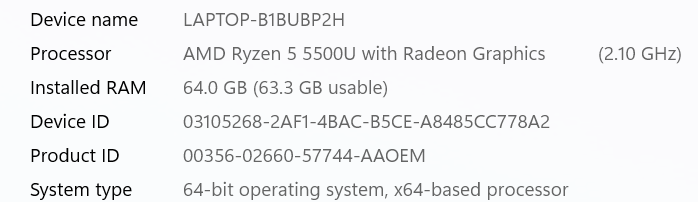 Preview attachment IMG_0019.jpg
Preview attachment IMG_0019.jpg
Hi @J Gardner,
Thank you for the information you provided. Unfortunately, the file is corrupted and I'm unable to view the image.
In order to better solve your problem, can you provide the following detail:
1. Can you provide the laptop model you are using? (such as: HP EliteBook 745 G4)
(Our products are suitable for computers with Thunderbolt 3/4 or full-featured USB-C ports, or USB-C ports that support display output. As long as the above conditions are met, our products can be used for external displays, projectors, TVs, etc.)
2. Did you use HDMI to HDMI cable to connect the display and hub?
3. Could you open the display settings and check if the external monitor is detected? (Please provide a screenshot.) Also, provide a complete connection diagram (including the Laptop, hub and monitor).
4. Test with another computer that supports video output.
Best regards
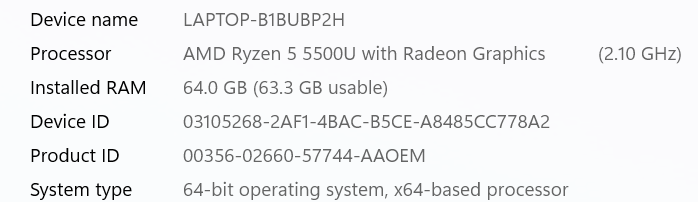 Preview attachment IMG_0019.jpg
Preview attachment IMG_0019.jpg
