Selore&Global
Read the article you want

How to Select the Perfect Docking Stations for Dual Monitors
In today's technologically dependent era, laptops are the metaphorical heart of countless users throughout the world. You are more than likely perched in front of one at this moment, reading through this guide! With the increase in computing power, users now have the ability to compute more than ever with efficient chips and processors, but these hardware advantages are often significantly diminished by the ever-present issue of limited-screen real estate. This is where the use-case of a dual monitor setup can become a reality via a docking station

A Definitive Guide to the Docking Station for the Steam Deck
Steam Deck to the fullest is the docking station for the Steam Deck.Since the handheld gaming console's launch, numerous accessories have flooded the market. However, investing in a Steam Deck dock should be at the top of your priorities regarding the accessories you need to buy for your Steam Deck.

The Ultimate Guide to Choosing the Right HDMI Adapter for Your Setup
Not all HDMI adapters are created the same! Indeed, while many do share similar physical and technological attributes, there are many differences that can change the entire experience for you if you do not scrutinize the details of each product. The need for seamless connectivity and convenience are critical requirements that each user seeks from any HDMI adapter, and with the ever-growing demand for high-quality video and audio content, the need for adapters ranging from a wide variety of devices has become essential to modern work-life.

Going from USB-C to DisplayPort: Everything You Need to Know
USB-C to DisplayPort allows the transfer of high-quality video signals from a device that has a USB-C port to a display that has a DisplayPort input. It is a versatile and fast data transfer standard that has been widely adopted by many devices.
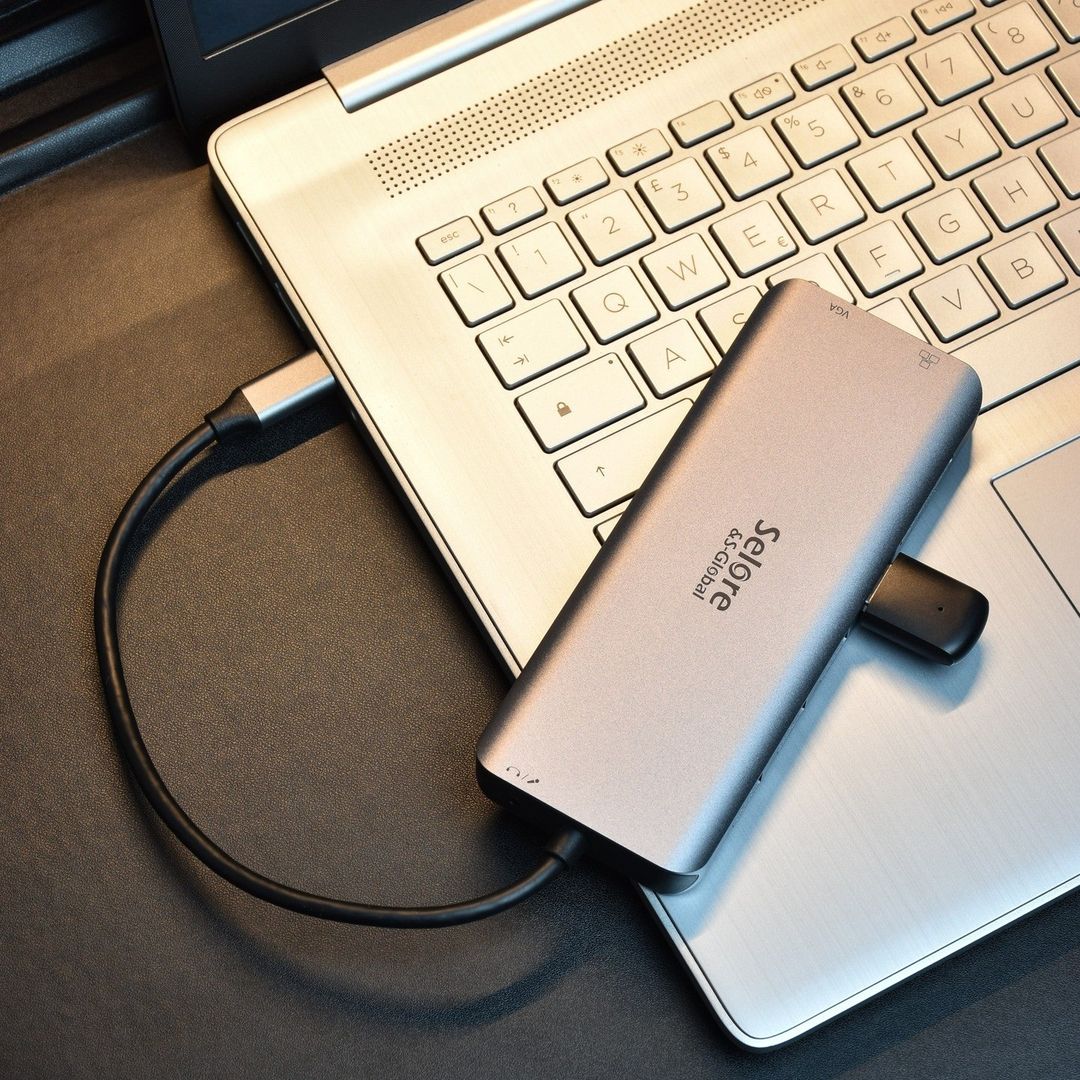
How Do I Know If My Device Is Compatible With Selore Docking Station?
Compatibility issues are a fundamental reason for anomalies with a product. To solve your after-sales or pre-sales questions more quickly, we have written this article to help you to determine whether your equipment is compatible with our products.

What Is A SSD? What's The Difference Between It & A Mobile Hard Drive?
SSD, otherwise known as Solid State Drive, is very different from your regular HDD (Hard Disk Drive). Therefore, unlike ordinary spindle hard drives, SSDs have no mechanical parts at all. As you know, hard drives have an eddy current disk, which has a read and write head attached to a robotic arm, which is also called an actuator. SSDs, on the other hand, have a semiconductor memory that's as cleverly constructed as a disk drive, but uses integrated circuits instead of fiber-optic or magnetic storage media.

What’s The Difference Between 4K & 8K?
Video resolution refers to the number of pixels, a display device (i.e. TV, PC monitor, laptop, tablet, and even smartphone screens), could be displayed in each dimension. In general, the resolution is quoted as width × height, such as “1920×1080”, where 1920 suggests the width and 1080 suggests the height that the display could be transformed in pixels. Most popular video resolutions are 1080p, 2K, UHD, 4K, and 8K. Although 4k and 8k both are classified as ultra-high-definition television (UHDTV) resolutions together, they possess their own unique features. Therefore, before we find the difference between 4K and 8K?









