How Do I Know If My Device Is Compatible With Selore Docking Station?
Compatibility issues are a fundamental reason for anomalies with a product. To solve your after-sales or pre-sales questions more quickly, we have written this article to help you to determine whether your equipment is compatible with our products.
In most after-sales issues, if you have a problem with our products, we first have to determine if your device is compatible with the adapter. The following are ways to resolve compatibility issues. (If you're unsure if it's compatible or doesn't want to find out, please contact us at Support01@seloretech.com, and we'll be happy to help you.)
1. Please go to your laptop's official website to check the laptop's specifications and verify the laptop's TYPE-C interface specifications.
How to do this: first, enter the following link, enter your computer model, then find the user manual/documentation of the corresponding computer model, view it online, or download the related PDF document to view the specifications of the computer's TYPE-C interface.MACBOOK:https://support.apple.com/mac
HUAWEI:https://consumer.huawei.com/en/support/product/
DELL:https://www.dell.com/en-us/shop/dell-laptops/sc/laptops
ASUS:https://www.asus.com/support/Download-Center/
HP:https://support.hp.com/us-en
LENOVO:https://psref.lenovo.com/
SAMSUNG:https://www.samsung.com/us/support/
2. The following shows the corresponding interface icon, which can reveal part of the interface function information specific to the manual text description shall prevail; the picture can only be used for reference.
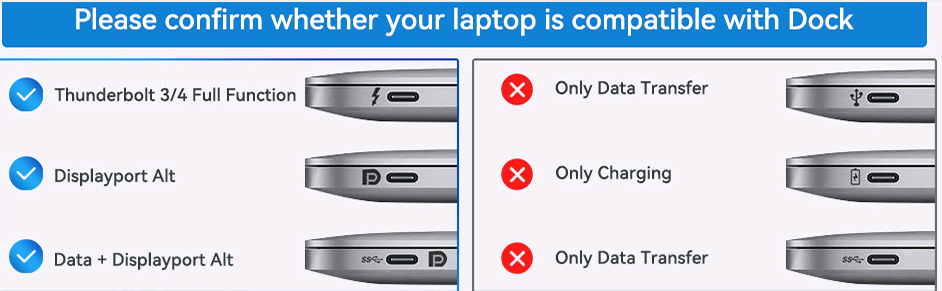
-
Thunderbolt port 3 or 4 is generally used on Mac series and other slim/thin notebooks brands. It is a full-featured port, and PD charging, video, and data transfer are all supported.
-
Those with the DP logo with a black dotted D have two cases: support for data transfer and video transfer and support for data transfer, video transfer, and PD charging.
-
With only the SS logo, there are only two cases: data transfer only and support for data outgoing and PD charging.
3. When determining whether our products are supported by the user manual/documentation on the computer's official website, it is essential to look at the interface radium carving illustration and, more importantly, at the textual remarks on the interface.
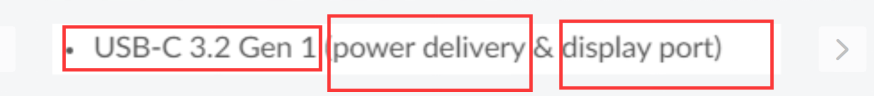
-
USB-C 3.1 (or with other suffixes), from which it can be seen that the interface supports data. Suffixes such as Gen1 or Gen2 further elaborate the data transfer speed specification.
-
Power delivery: means support for PD charging.
-
Display port: support for DP signal transmission, support for video transmission.
❗ Those that are not mentioned are considered not to be supported.
4. If you have already got the product, you can test it.
Connect functions such as PD, USB stick, and video to see if it works. Use the test results as a reference, look at the computer's user manual, etc., and make a judgment by combining all the information.5. [Notebook/Motherboard] How to determine the function of USB Type-C?
Take the interface of ASUS laptops as an example to explain the part of the USB Type-C interface:USB Type-C with video output function:
- USB Type-C: USB3.1 Gen1 Type-C + Display, with a video display function and a maximum transfer rate of up to 5Gbps theoretical bandwidth.
- USB3.1 Gen2 Type-C + Display with video display capability and a maximum transfer rate of up to 10Gbps theoretical bandwidth.
- Thunderbolt-Thunderbolt 3 interface, Thunderbolt connectivity combines PCI-Express data transfer technology with DisplayPort display technology, allowing simultaneous data transmission and video signals, providing up to 10Gbp/s bandwidth. (Typically, the icon next to the Thunderbolt 3 interface is identified by a lightning bolt symbol only).
USB Type-C without video output:
-
USB3.1 Gen1 Type-C Maximum transfer rate of up to 5Gbps theoretical bandwidth.
-
USB3.1 Gen2 Type-C and a maximum transfer rate of up to 10Gbps theoretical bandwidth.
-
USB3.1 Gen1 Type-C + PD. with charging capability and support for off-hook charging. Maximum transfer rate of up to 5Gbps theoretical bandwidth.
USB Type-C interfaces without any logo.
-
This type of interface is commonly found on ASUS Chromebooks and is generally USB 3.1 Gen1 Type-C, a fully functional interface that supports charging functions for Chromebooks, supports power supply functions for external devices, and supports video signal output. ((ASUS provides an electronic version of the user manual on the official website, each type of computer has a corresponding user manual which you can download on the official website).

